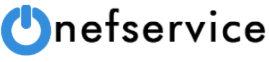Certain dishwashers lack a digital display and, instead of showing error codes, utilize blinking lights to convey issues. It’s essential to distinguish between regular light blinking during normal use and blinking as an error code. Consider it an error only if the dishwasher deviates from its normal operation, such as stopping mid-cycle. Resolving the error usually involves minor adjustments, like modifying water temperature or ensuring proper drain hose installation.
Onefservice reminds users always to conduct proper troubleshooting before attempting a dishwasher reset or code clearance to address the underlying issue and prevent the error’s recurrence or dishwasher impairment.
Here’s a summary of common error codes and troubleshooting steps:
1. Auto and Express 60: Stuck Button
– Turn off the dishwasher.
– Touch every button on the panel.
– If issues persist, request service from the Support Center.
2. Auto, Heavy, and Express 60: Excess Water
– Inspect drain connections and hose.
– Run water in the connected sink.
– Clean drain, filter, and sump.
3. Auto, Normal, and Express 60: Another Stuck Button
– Turn off the dishwasher.
– Touch every button on the panel.
– If issues persist, seek service.
4. Auto: Incorrect Water Pressure or Temperature
– Verify water pressure and temperature.
– Avoid using incompatible hoses.
– Ensure water supply is on.
5. Delicate and Quick: Door Not Detected
– Ensure the door is closed.
– If issues persist, request service.
6. Delicate: Drainage Issue
– Inspect drain connections and hose.
– Run water in the connected sink.
– Clean drain, filter, and sump.
7. Express 60: Incorrect Water Pressure or Temperature
– Verify water pressure and temperature.
– Avoid incompatible hoses.
– Ensure water supply is on.
8. Heavy, Delicate, Quick+, Smart Auto: Temperature Sensor Failure
– Empty dishwasher, add detergent, run a normal cycle.
– If the error persists, power off and seek service.
9. Heavy and Quick+: Inability to Heat
– Request service from the Support Center.
10. Heavy and Smart Auto: Excess Water
– Inspect drain connections and hose.
– Run water in the connected sink.
– Clean drain, filter, and sump.
11. Heavy (models without Express 60): Leak Sensor Activation
– Check for leaks and troubleshoot accordingly.
– If no leak, wait for sensor to dry or address other potential causes.
– Seek service if error persists.
12. Normal, Delicate, Quick, etc.: Various Issues
– Troubleshoot specific issues based on error code or symptoms.
– Request service if problems persist.
13. All Four (or more) Lights Blinking: Control Panel Communication Issue
– Turn off the dishwasher, wait two minutes, and turn it back on.
– If issue persists, seek service.
14. Other Blinking Combinations: Not Necessarily an Error
– Check for other issues or symptoms before assuming an error.
– If the dishwasher operates normally, no action is needed.
In conclusion, troubleshooting dishwasher error codes and issues can be a complex task, and it’s crucial to address them promptly for the appliance’s optimal performance. Onefservicе, with its team of experts, stands ready to assist with a wide range of household appliance problems. When confronted with dishwasher malfunctions or persistent errors, seeking professional help from Onefservicе is a prudent choice. Our knowledgeable team can efficiently diagnose and resolve issues, ensuring that your dishwasher operates smoothly and efficiently. Don’t hesitate to turn to Onefservicе for reliable and expert assistance with your household appliances.