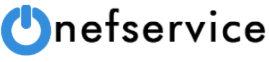Encountering an LE error code on your LG washer? Let Onefservice be your solution. The Onefservice team is ready to assist with any household appliance issues.
The LE error code indicates a locked motor in your washing machine, often caused by an overload. Follow these steps to diagnose and resolve the problem, applicable to various LG washer models, including:
– RLM20K
– WD-10271BD
– WD-11275BD
– WD-13276BDM
– WD-90282BD
– WM2233HW
– WM2277HS
– WM2301HR
– WM2301HW
– WM2455HG
– WM2455HW
– WM2455HW/00
– WM2487HRMA/00
– WM2487HWMA/00
– WM2496HSM
– WM2496HWM/00
– WM2688HNM
– WM2688HWMA/00
– WM3070HWA
– WM3470HVA
– WM3470HWA
Step One – Reset Your Washer:
Addressing the LE error code begins with a straightforward reset. Follow these detailed steps to ensure a comprehensive reset of your LG washer:
1. Ppress the “power” button to power down the machine.
2. Turn off the power at the wall or circuit breaker to ensure a complete shutdown.
3. Maintain a firm press on the “start/pause” button for a duration of five seconds.
4. Restore power to the machine and attentively monitor to check whether the LE error code persists.
Should the issue persist, it is advisable to proceed to the next step for further troubleshooting.
Step Two – Check the Rotor:
Inspecting the rotor is crucial in identifying potential faults contributing to the LE error code. Here’s a detailed guide for checking and addressing rotor-related issues:
1. Turn off power and water supply; disconnect hoses.
2. Gently pull the washer out, ensuring you have ample space to work.
3. Remove the back panel by unscrewing the screws securing it in place.
4. Locate the rotor and carefully remove the bolt attaching it to the tub shaft.
5. Examine the rotor’s teeth thoroughly for signs of damage or stripping.
6. If damage is detected, replace the rotor with a new one.
Completing these steps meticulously will help ensure a comprehensive assessment of the rotor and its components.
Step Three – Check the Rotor Position Sensor:
1. A faulty Rotor Position Sensor (RPS) can contribute to the persistence of the LE error code. Follow these detailed instructions to inspect and replace the RPS:
2. Confirm that the power is turned off to guarantee a secure procedure.
If not already completed, take off the back panel and release the bolt securing the rotor to the tub shaft.
3. Separate the rotor unit and disconnect the power connectors.
4. Take out the bolts securing the stator, allowing you to fold it down and gain access to the rotor position sensor.
5. Unclip the two wiring harnesses from the switches.
6. Thoroughly examine all wires for any signs of damage; promptly repair or replace if necessary.
7. Remove the RPS from the stator and substitute it with a new one.
8. Reassemble all components, power up the washer, and verify the absence of the LE error code.
Conclusion:
If, after diligently following the steps outlined above, the LG washer continues to display the LE error code, consider reaching out to the experts at Onefservice. The Onefservice team is equipped to handle a variety of household appliance issues. Their expertise and commitment make them the go-to solution for addressing complex problems. Don’t hesitate to turn to Onefservice for reliable assistance in ensuring the optimal performance of your appliances.